
How to Adjust Your Tesla's Headlights for Nighttime Driving: Solving the Brightness Dilemma
When I first got my Model Y, I was thrilled with its performance and features. However, during nighttime drives, I noticed that many oncoming cars were flashing their high beams at me. This was puzzling and slightly concerning. Upon research and consulting the Tesla community, I learned that the intensity and angle of the headlights might be causing discomfort for oncoming traffic, leading them to believe my high beams were on.
Understanding Tesla's Headlight System
Tesla vehicles, known for their advanced technology and superior performance, come with powerful headlights designed to provide exceptional visibility during night driving. However, the default angle of these headlights can sometimes be set too high, inadvertently shining a bright light directly into the eyes of oncoming drivers.
The Importance of Proper Headlight Adjustment
Adjusting the headlights on your Tesla can significantly improve your nighttime driving experience, not only for you but also for other road users. Properly aligned headlights ensure that the road ahead is well-lit, improving visibility without blinding oncoming traffic.
Step-by-Step Guide to Adjusting Your Tesla's Headlights
Tesla has made it relatively simple for owners to adjust the headlights directly from their vehicle's touchscreen interface. For example, in the Model 3, you can adjust the angle of the headlights by navigating to Controls > Service > Adjust Headlights. The system allows you to select which headlight to adjust and provides on-screen instructions to complete the process. Just scroll the wheel up and down, while paying attention to what that does to visibility down the road and for yourself.
Tesla advises caution with this feature. The factory settings are meant to be optimized for most driving conditions, and unnecessary adjustments could lead to less than optimal lighting. It's recommended to make adjustments only if you're familiar with proper headlight alignment techniques or to seek assistance from Tesla if unsure.
Service > Adjust Headlights

Use left scroll wheel to adjust
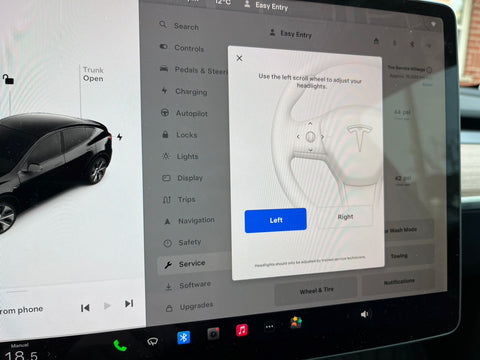
Enhancing Night Visibility with Matrix Headlights
In a recent update, Tesla announced the addition of matrix headlights to existing vehicles, starting with the Model 3 and Model Y. This advanced lighting system allows for adaptive high-beam functionality, which can automatically adjust the light beam pattern to avoid dazzling other drivers while maintaining optimal visibility for the Tesla driver. This feature, documented in an EU publication, signifies Tesla's ongoing commitment to safety and innovation. With software update version 2024.2, these adaptive headlights are set to enhance night driving for Tesla owners further. The wider rollout of this feature will include other models, such as the Model S and Model X, in due course.
Adjusting the headlights on your Tesla is not just about compliance or avoiding fines; it's about ensuring the safety and comfort of all road users. As Tesla continues to innovate with features like matrix headlights, it's clear that the company is dedicated to improving the driving experience in every possible way.
Like what you've read? Subscribe to our newsletter and browse our best sellers for more info.






Leave a comment
This site is protected by hCaptcha and the hCaptcha Privacy Policy and Terms of Service apply.